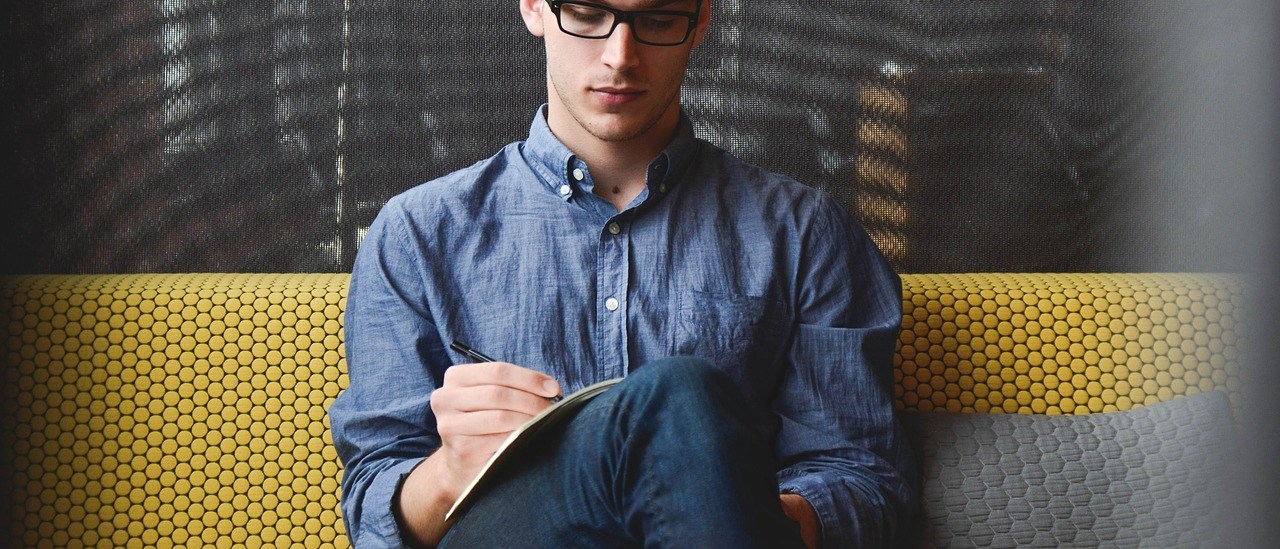What can Google Sketchup do for your business or hobby?
There are several programs available to be able to create projects from small picture frames to large complex kitchen cabinets. The problem is that most of these programs can cost as much as a well built benchtop planer.
As a hobbyist or even a business owner starting out, shelling out $500 for a software program may be unattainable.
That’s where Google Sketchup and Cutlist Plus comes in.
Google Sketchup is a free program that creates models, projects, and just about anything you can think of in 3D. Heck, you can even create an entire home in Sketchup.
The free version has enough powerful features to be able to get your project rolling while giving you a professional image.
Below is a video I made awhile back that shows you the power of Sketchup. Enjoy!
As you can see, Sketchup will make your next project a huge success. It takes the guess work out of your cultist as well as any intricate dado’s or other joinery techniques.
And for a small fee, you can get Cutlist plus which works hand in hand with Sketchup.
Cutlist Plus will allow you to become extremely organized as it not only shows you the best way to dimension your lumber, but can keep track of inventory and build proposals for clients.
I purchased the Silver version. The only drawback is the number of parts you can have, but I work around that by cutting my large projects into segments.
For example, I am currently designing a new kitchen for our house. The amount of cabinets I will have creates hundreds of parts.
To get around this, I only produce cutlist’s for each cabinet. This not only allows me to take advantage of the program, but keeps my work organized.
This is just a small introduction to the power Google Sketchup can give you for your next project. I will be posting new videos on my YouTube channel, so if you haven’t subscribed be sure to.
I will also have some projects you will be able to download for free. Each project will come with a Google Sketchup drawing with clearly defined steps as well as shortcuts and other useful tips I have learned from the pros.
Until then, thanks for reading and please leave your comments.
Adios,
Peter